Prevent Memory Paging Options
When using large sample based instruments memory paging can have an adverse effect on performance and sometimes lead to audio drop outs. This happens because Windows will sometimes unload sections of memory that it thinks are not actively being used to make room for other programs.
For example when a machine is left running but idle overnight Windows will often page out large sections of memory for no apparent reason. When returning to the machine in the morning there can be considerable audio dropouts as each page is memory page read back from disk.
Cantabile's Prevent Memory Page options helps reduce these problems by periodically "touching" each page of memory to let Windows know that it's still in use (even if it hasn't been used in a long time).
Enabling Memory Paging Options
The options to prevent memory paging are on the Audio Engine options page in the Options dialog.
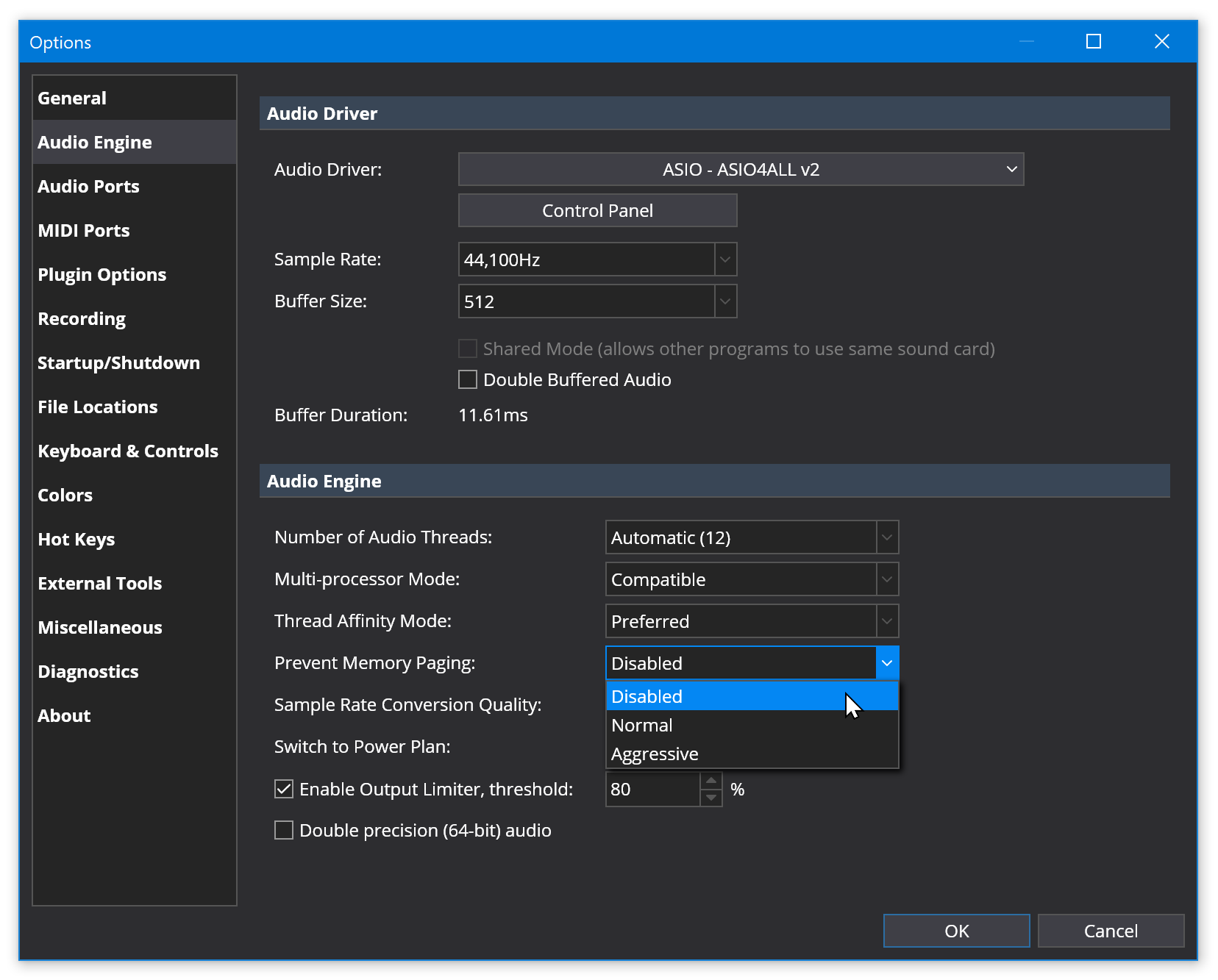
Using this option can reduce audio drop outs for memory intensive situations for situations where the PC may be left unused for long periods of time, but needs to be ready to go at a moment's notice.
Note: only use this option if you're getting drop outs without it. By enabling this option you're circumventing Windows otherwise excellent memory management and may result in decreased performance in other applications (as well as Cantabile).
