Understanding x64 vs x86 and 64 vs 32-bit Audio
One of the common misunderstandings about Cantabile and audio technology in general seems to be the difference between x64/x86 and 64/32-bit audio.
Cantabile comes in both x86 and x64 editions and both editions support both 32 and 64-bit audio.
x64 vs x86
These terms refer primarily to the type of CPU and operating system on which Cantabile will run.
- x86 refers to a 32-bit CPU and operating system
- x64 refers to a 64-bit CPU and operating system
The main difference between these two platforms is the amount of RAM they can access. x86 has a physical limit of 4GB RAM (although Windows reserves the top 1GB, limiting this further to a maximum of 3GB). x64 can access more than 4GB of RAM - up to more than you'll ever need.
Cantabile comes in two editions, one for each platform. On each platform you'll need compatible operating system, drivers and plugins. ie: to use the x64 edition of Cantabile you'll need an x64 operating system (often called 64-bit Windows), audio and MIDI drivers for that operating system and x64 plugins.
To run Cantabile for a particular platform, make sure you choose the correct shortcut from the Windows Start menu:
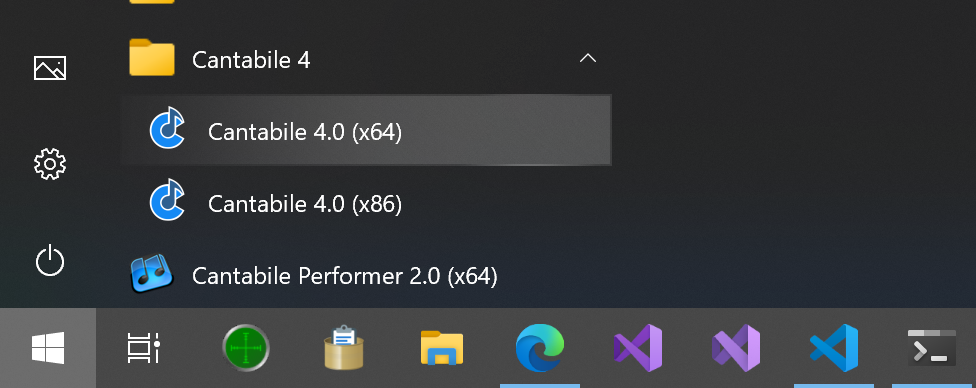
In general if you're running a 64-bit version of Windows you should also run the 64-bit version of Cantabile. The only real exception here would be if you have plugins that aren't available as x64 and you don't need more than 3Gb of RAM.
If most of your plugins are available as x64 with only a few not available as x64, Cantabile supports a technology called jBridge that allows loading x86 plugins in the x64 edition of Cantabile and vice versa - see jBridge.
32 vs 64-bit audio
These terms refer to the size of a single audio sample - 32 or 64 bits (also called single and double precision) and is related to audio quality. A more precise number (64-bit) obviously allows for a more accurate representation of a sound.
That said, 32-bit audio samples are generally more than good enough for nearly all applications and in general you can't tell the difference between the two formats. One scenario where you might want to use 64-bit audio is when a signal is going to be heavily processed through a long chain of plugins. By using 64-bit audio you can reduce the accumulation of rounding errors that might occur by using a less precise number format.
Cantabile supports both 32 and 64 bit audio as a global option - see Options → Audio Engine → Double precision (64-bit) audio.
Note that not all plugins support 64-bit audio - check the plugin's documentation.
